360 Views
With RoomSketcher Pro you can create stunning 360 Views of any room in your project. The perfect way to showcase a real estate property or home design in impressive, interactive 3D.
Watch the video to see how it’s done!

Step 1: Take a 360 Preview
Create or open your project in the RoomSketcher App. Place the camera in the room of your choice and adjust the camera's elevation. Click the 360 icon in the top toolbar to generate a preview.


Step 2: Generate the Panoramic 360 View
RoomSketcher Pro subscribers can generate stunning 360 Views. Open the 360 Preview window and click Generate 360 View from the menu to the right.
Depending on the complexity of your project it may take up to one hour to render at full quality. Your 360 Views are saved in the cloud and can be viewed in any browsers of any device.
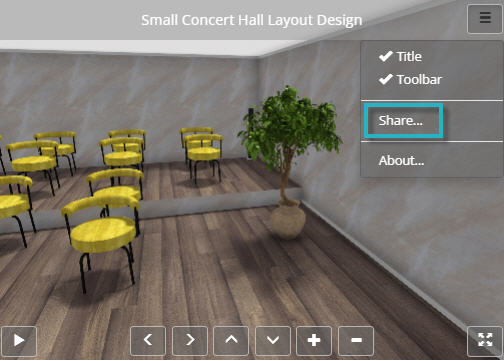
Step 3: Easy to Share and Embed
Your 360 Views are easy to share and an ideal way to showcase your home design or real estate projects. Simply copy and send a link to share a room or design idea or use the embed code to add them to your online media. Perfect for websites, portfolios, presentations, and marketing.
Explore Features
-
Draw Floor Plans
-
Order Floor Plans
-
Replace Materials
-
Live 3D
-
Snapshots and 3D Photos
-
2D and 3D Floor Plans
-
Pro Features
With RoomSketcher, I can visualize properties in 3D. The interface is intuitive and easy to work with.
 Roberto Caranci
Roberto CaranciUpgrade Your Subscription Today!