Pro Subscription
Create polished floor plans faster and deliver visuals that impress. More tools, same intuitive experience.
Why Upgrade?
A Pro subscription gives you access to all the advanced tools, such as custom branding, high-quality exports, and total area calculations, to help you work faster and create more professional results. Watch the video or scroll down to explore each feature.

Draw From a Blueprint
Easily convert existing floor plans, blueprints, or sketches into digital floor plans. Use your blueprint as a template to trace in the app for better accuracy and faster results. You only need a single measurement, such as a wall or door, to get the correct scale.
Customize 2D Floor Plans
Customize your 2D floor plans with colors, textures, and symbols that match your style. Make each plan reflect your brand or project goals. We'll help you set up brand colors and furniture sets.




Customize 3D Floor Plans
Create realistic 3D visuals that match your vision. Adjust the wall height, change floor materials, and choose your favorite furniture.
Brand Your Floor Plans
Add your company logo, colors, and disclaimer text to a letterhead template and share branded project presentations. Maintain brand consistency across all your projects.
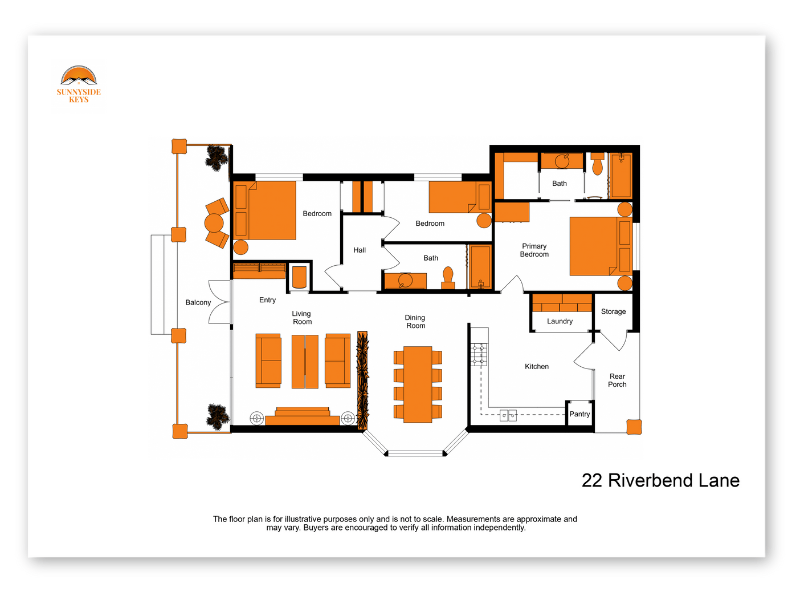
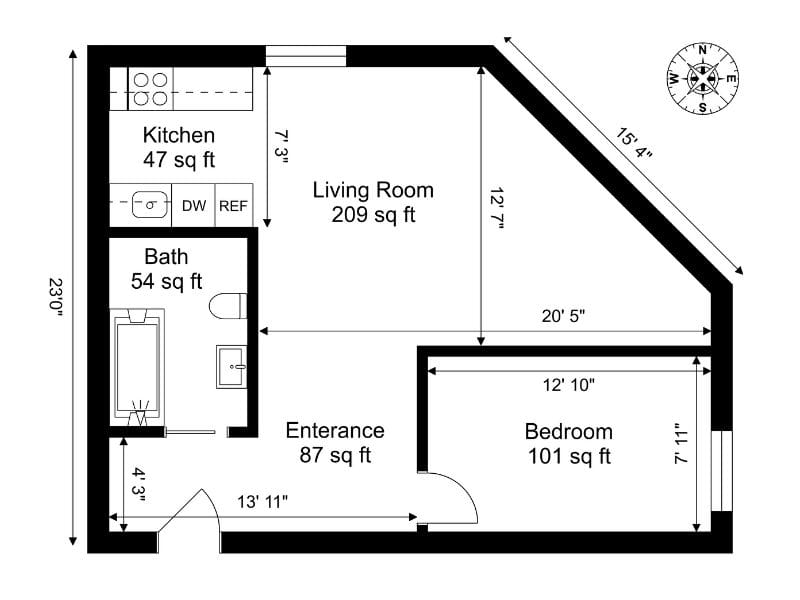
Drag-and-Drop Measurements
Automatically display room dimensions and wall measurements directly on your floor plan. Choose between imperial or metric units. You can also add labels manually, such as dotted lines and text, to highlight distances, add names, or call out specific details.
Calculate Total Area
Calculate the total area of your floor plans in one click, including GTA, GFA, GIA, and more. Choose from standard area types or create your own to meet local regulations and client needs. Perfect for building reports, real estate listings, or renovation estimates where accuracy matters.
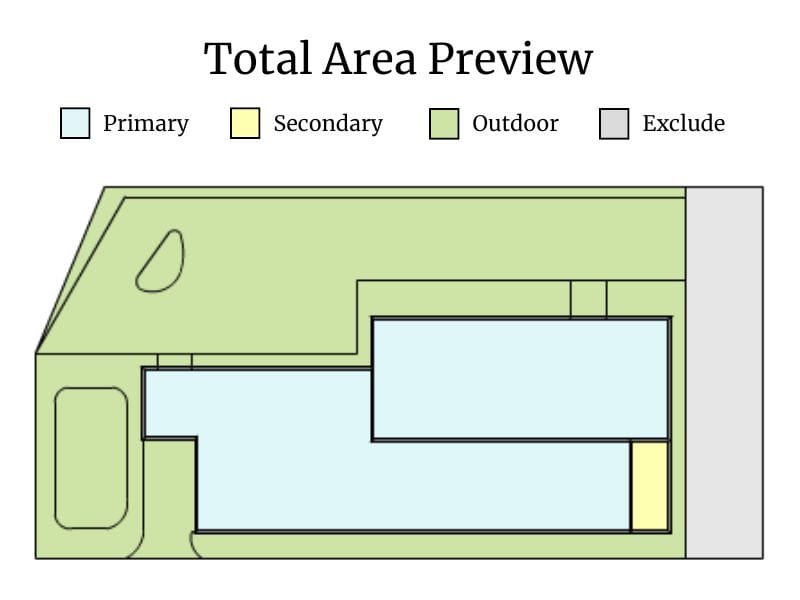
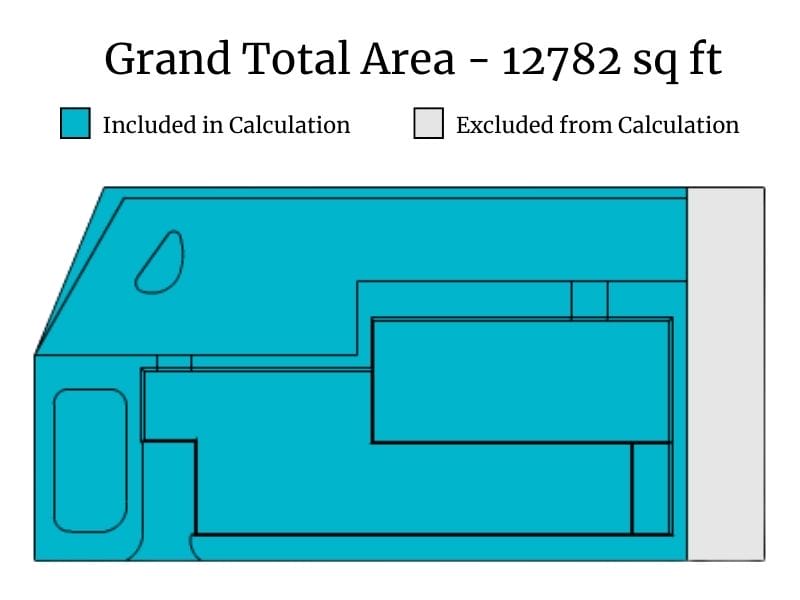
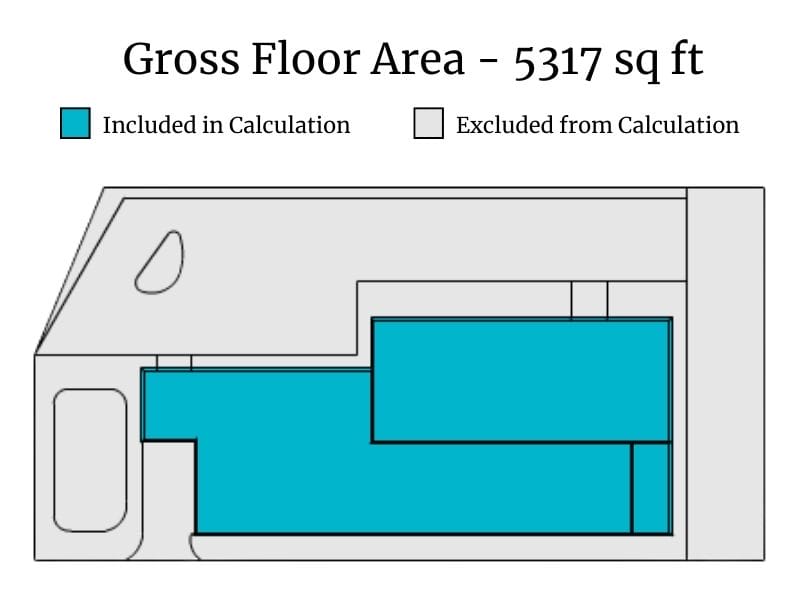
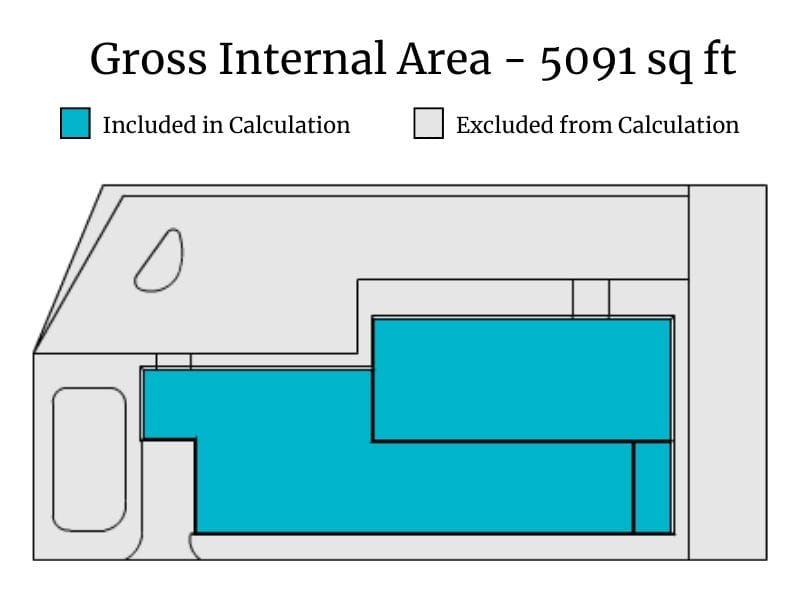
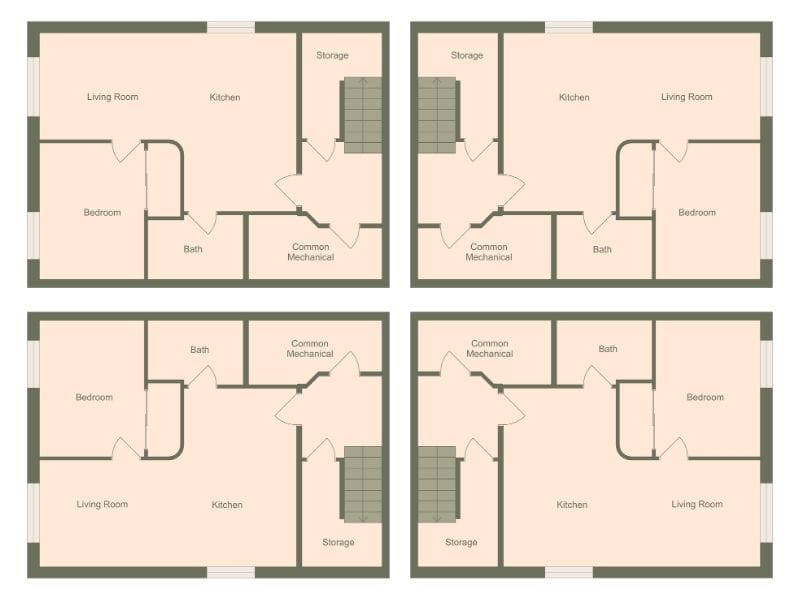
Flip & Rotate Floor Plans
Flip or rotate your entire floor plan with just a few clicks. Perfect for creating mirrored layouts or testing different orientations. Explore layout alternatives without having to redraw your plan from scratch by editing on a new level.
Create Site Plans
Draw detailed site plans with outdoor features like driveways, patios, gardens, and pools. Define property borders with fences or walls and customize areas using zones and textures. Perfect for showing the full layout of a property inside and out.

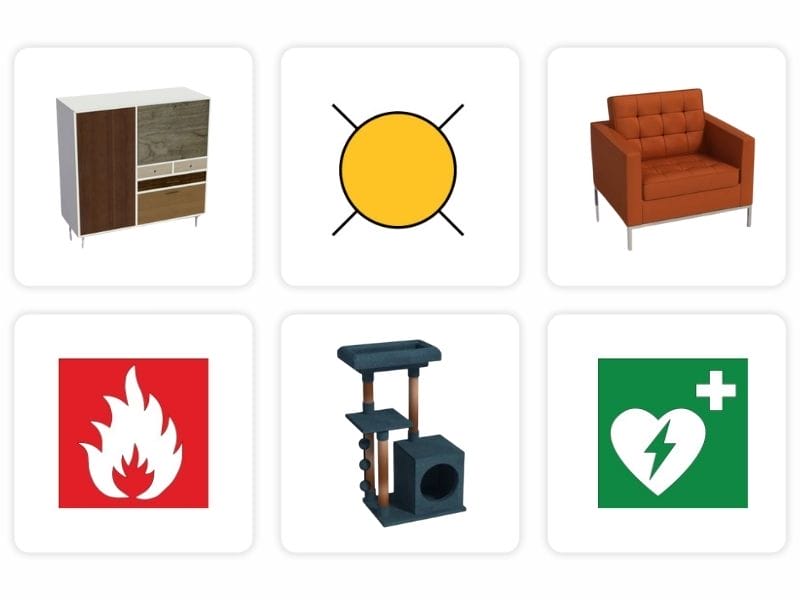
Access a Large Furniture & Symbol Library
Get thousands of additional furniture items, appliances, and décor to fully furnish your layout. Add floor plan symbols for electrical and evacuation plans to meet project or compliance needs.
Use Replace Materials
Easily swap out flooring, wall finishes, countertops, and more to try different styles. Pick from a wide range of materials and colors to see real options and design photo-realistic interiors that match your vision.
Visualize in 3D
Create high-quality 3D Photos and 360 Views that showcase your space from any angle. Perfect for client presentations, marketing, or online listings. You can also virtually walk through your project with our Live 3D feature.
Draw Curved Walls
Add curved walls and rounded corners to capture unique architectural details. Great for bay windows, curved balconies, or custom layouts.

Testimonials
“I use RoomSketcher to draw floor plans for my real estate clients as a part of my photo and video production. Thanks to that, I can provide them with additional service so they do not have to look elsewhere.”
Matyas Frydrych
Real Estate Photographer, DoubleM
"You don’t need to spend countless hours on technical software to produce the results you’re looking for. RoomSketcher is easy to use and cost-effective."
Scott Allan Kress
Interior Designer, USA
"RoomSketcher is a fantastic product backed up by fantastic service and support, could not recommend them highly enough."
Megan Merlo
General Contractor, CHS Construction
Gain Access Today
Get access to all the advanced features that help you work faster, present better, and easily deliver professional results. Every subscription comes with a 30-day money-back guarantee.