Floor Plans That Speak Your Brand
Include your logo, company colors, and create a custom letterhead that makes your brand stand out.
Why Branding Matters
Branding isn’t just about looking good; it’s about being remembered. When your floor plans match your brand, you build trust and show professionalism. Consistency helps clients recognize your business instantly and feel confident in your work.
The data backs it up:
- Businesses with consistent branding see up to 23% more revenue (Energy & Matter)
- 76% of consumers prefer buying from brands they feel connected to (Digital Silk)
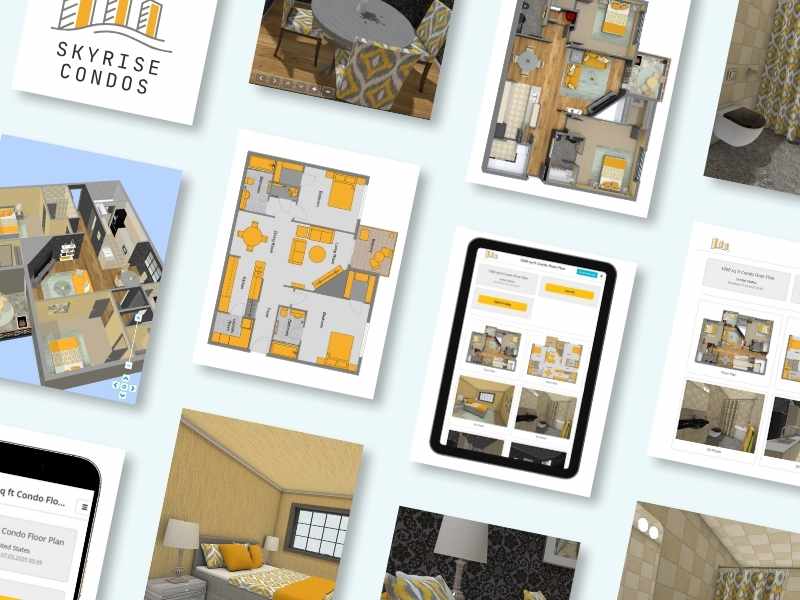

Give Your 2D Plans a Branded Look
Customize your 2D Floor Plans to reflect your brand's identity. Apply your company's color palette to the different areas, furniture, and fixed installations. This enhances professionalism and ensures your plans are instantly recognizable to clients.
Make Your 3D Plans Memorable
3D Floor Plans show a space in a way 2D can’t. Choose the best viewing angle, set the wall top color to match your style, and color the furniture in your brand palette. These small details make a big impression and help your brand look consistent and professional in every project.


Use a Custom Letterhead Template
Save or print your floor plans with a custom letterhead template. Show your logo, project title, floor number, disclaimer text, and more. Once set up, every floor plan can be saved with the same style and information.
Share Branded Project Presentations
Get a complete presentation for any project in one click. It includes the project's floor plans, 3D Photos, and 360 Views. If you're on a Team plan, you can add your logo so every presentation looks branded and professional.
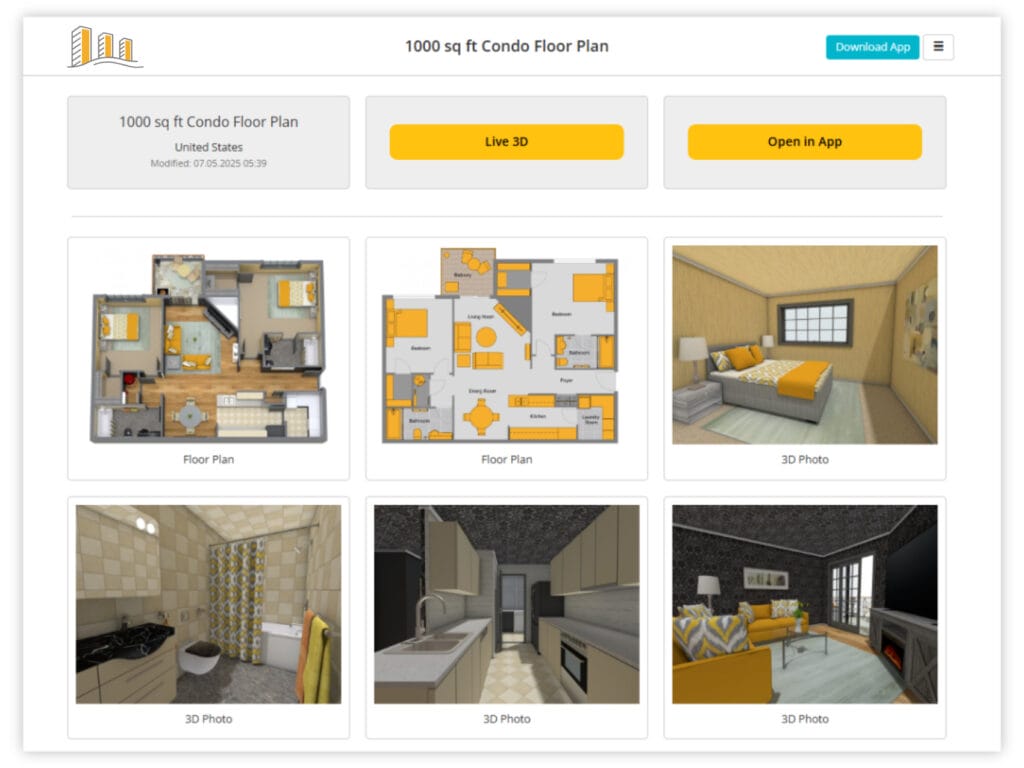
Gain Access Today
Get access to all the advanced features that help you work faster, present better, and easily deliver professional results. Every subscription comes with a 30-day money-back guarantee.