Create Site Plans
With RoomSketcher Pro you can create impressive site plans in both 2D and 3D. Perfect landscape designs, garden plans, backyard designs and more.
See some examples below!
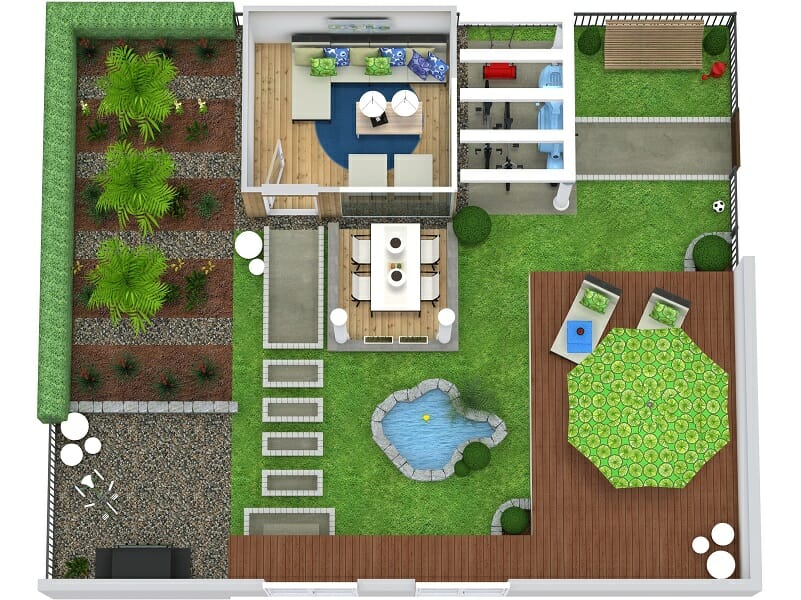






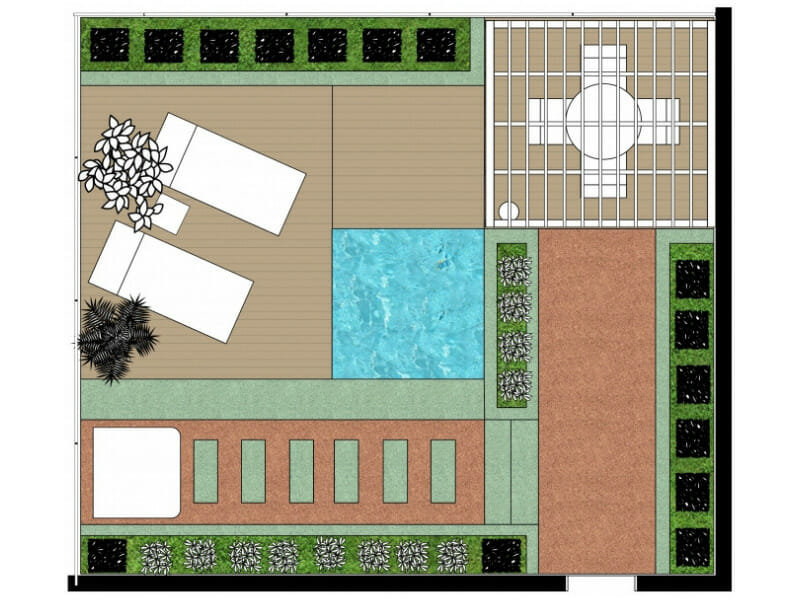




Draw Your Site Plan
Draw your site plan quickly and easily using the RoomSketcher App. Draw garden layouts, lawns, walkways, driveways, parking areas, terraces and more. Define borders with fences, walls, curbs, and hedges. Customize your site plan with different colored zones, materials, and textures.

Furnish with Outdoor Products and materials
Easily furnish your site plans with loads of outdoor products like pools, jacuzzis, and outdoor furniture from our product library. Add planters, flowers, bushes, and trees. Try different materials such as paving, tiles, pebbles, mulch and more to find the perfect materials for your landscape design.

Create Beautiful 2D & 3D Site Plans
Create beautiful 2D Site Plans and showcase your landscape design with high-quality 3D Site Plans! Bring your site plans to life with realistic landscaping materials, textures, outdoor products, trees, bushes, and flowers. High resolution and optimized for print and web. Print and download in jpg, png or pdf formats.
Explore Pro Features
-
All Pro Features
-
Draw From a Blueprint
-
Customize 2D Floor Plans
-
Customize 3D Floor Plans
-
Brand Your Floor Plans
-
Add Measurements
-
Total Area
-
Flip and Rotate
-
More Furniture & Materials
-
High-Resolution Rendering
-
Curved Walls
We planned our complete house alterations and garden landscaping based on our very detailed project in RoomSketcher (floor plan and 3D models), which served as the basis for us to showcase our vision to our builder team who then implemented it exactly as visualized in our briefing.
 Julia Jentzen & Ben Hietzig
Julia Jentzen & Ben HietzigUpgrade Your Subscription Today!